De fácil instalação, mais um gadget de Postagens Recentes para seu blog.
 Faça sempre backup do seu template antes de modificá-lo , ou tenha um blog de testes, caso algo dê algo errado.
Faça sempre backup do seu template antes de modificá-lo , ou tenha um blog de testes, caso algo dê algo errado.
Voce poderá colocá - lo abaixo do cabeçalho
Ou no Footer
<div class='widget-content'>
<style type="text/css">
/* CSS - Destaque de posts */
.bsrp-gallery {
overflow:hidden;
width: 1300px;
clear: both;
position: relative;
margin: auto;
}
.bsrp-gallery:after {
display: table;
clear: both;
}
.bsrp-gallery .bs-item a {
position: relative;
float:left;
margin: 0 6px 0 0px;
text-decoration:none;
}
.bsrp-gallery .bs-item .ptitle {
transition-duration: .4s;
background: ; /*--cor de fundo das miniaturas ao passar o mouse --*/
display: block;
clear: left;
font-size: 13px;
font-family: arial;
text-transform:uppercase; /*--coloca o texto em capslock, apague se desejar --*/
line-height:1.3em;
font-weight:bold;
height: 100px; /*--define a altura da legenda --*/
width: 140px; /*--define a largura da legenda --*/
position: absolute;
bottom:-100%;
text-align: center;
padding:100px 30px 30px 30px;
color:#000000; /*--cor da fonte do texto--*/
word-wrap: break-word;
overflow:hidden;
}
.bsrp-gallery .bs-item:hover .ptitle {
bottom: 0%
}
.bsrp-gallery a img {
background: #fff;
float: left;
}
.bsrp-gallery a:hover img {
opacity: 0.3;
}
/* CSS FIM */
</style>
<script>
function bsrpGallery(root) {
var entries = root.feed.entry || [];
var html = ['<div class="bsrp-gallery nopin" title="">'];
for (var i = 0; i < entries.length; ++i) {
var post = entries[i];
var postTitle = post.title.$t;
var orgImgUrl = post.media$thumbnail ? post.media$thumbnail.url : 'https://blogger.googleusercontent.com/img/b/R29vZ2xl/AVvXsEiVBqettW1zt3JesTs5Q8VTwRy__k0UzYznOVBiLh7CoBJV5lvC6eINFfDdh1q1pi0SrytWjMVQKF3o5mDrbIWdgmcjXm1HmcQEZikOCyziZolKgqZbW7f1Jc9BhnJlKur_I8fz1ooo4AOu/s1600/sem.gif';
var newImgUrl = orgImgUrl.replace('s72-c', 's' + bsrpg_thumbSize + '-c');
var links = post.link || [];
for (var j = 0; j < links.length; ++j) {
if (links[j].rel == 'alternate') break;
}
var postUrl = links[j].href;
var imgTag = '<img src="' + newImgUrl + '" width="' + bsrpg_thumbSize + '" height="' + bsrpg_thumbSize + '"/>';
var pTitle = bsrpg_showTitle ? '<span class="ptitle">' + postTitle + '</span>' : '';
var item = '<a href="' + postUrl + '">' + imgTag + pTitle + '</a>';
html.push('<div class="bs-item">', item, '</div>');
}
html.push('</div>');
document.write(html.join(""));
}
hoje = new Date()
numposts = 5; /*--define em qual post começa a exibição --*/
var bsrpg_thumbSize = 200; /*--define o tamanho das miniaturas --*/
var bsrpg_showTitle = true;
document.write("<script src=\"URL do seu blog/feeds/posts/default?start-index="+numposts+"&max-results=5&orderby=published&alt=json-in-script&callback=bsrpGallery\"><\/script>");</script>
</div>
<div class='clear'></div>
***Voce pode mudar tudo que está em negrito.
Não esqueça da URL do seu blogPara a galeria aparecer no seu blog,é preciso que ele esteja público e com os Feeds ativos
Onde tem : results=5, é a quatidade de posts a serem exibidos .

















Nenhum comentário:
Postar um comentário